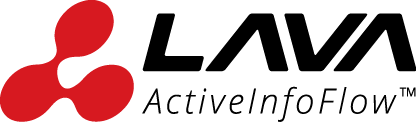Set your Salesforce My Domain Name by Winter ’22 Release
We want to make sure you are aware of this change, as well as the potential impact to your Salesforce org so you’re not disrupted when the changes take place.
Detailed information about the upcoming change can be found here. To get the exact date when the change is effective in your org, navigate to Trust Status, search for your instance type, and click the Maintenance tab.
When deploying your My Domain, we highly recommend that you enable enhanced domains if they’re available for your org. Enhanced domains are the future standard and complete the update to meet browser requirements and will be enforced with the Summer ’22 release. For more information, see the Plan for Salesforce Domain Changes: My Domain and Enhanced Domains knowledge article.
To ask questions about My Domain or Enhanced Domains enablement, visit our monitored My Domain and Enhanced Domains Trailblazer Community. Answers to frequently asked questions are also listed below.
Kindly ensure that this information is shared with your Salesforce org administrator soonest for them to take the necessary changes covered below.
What is changing?
To use the latest features and comply with browser requirements, all Salesforce orgs must have a My Domain by Winter ’22. This change gets enforced via the Deploy a My Domain release update.
How will my organization be impacted?
This change applies to all customer orgs that have not deployed a My Domain by Winter ’22. If a My Domain isn’t deployed in your Salesforce org before the Winter ’22 release, Salesforce sets one for you based on your org ID. If you prefer to use a different My Domain name than the one assigned, you can change it. See the Change Your My Domain Details help article for details.
What actions are required?
Because your My Domain affects all application URLs, we recommend that you test and deploy a My Domain before this change is enforced in the Winter ’22 release. We also recommend that you test all My Domain changes in a sandbox before updating production.
To complete this update, follow the testing and activation steps in the Deploy a My Domain release update located in Setup > Release Updates. For details on how to set up, test, and deploy a My Domain, see My Domain in Salesforce Help.
What resources are available to help me prepare for this change?
- For details about the change being enforced, see the Deploy a My Domain release note.
- For details on how to set up, test, and deploy a My Domain, see My Domain in Salesforce Help.
- For details about how to change the My Domain set for your org, see Change Your My Domain Details in Salesforce Help.
- For information on My Domain, enhanced domains, and adoption paths for both features, see Plan for Salesforce Domain Changes: My Domain and Enhanced Domains in Salesforce Help.
- To ask questions about My Domain or Enhanced Domains enablement, visit our monitored My Domain and Enhanced Domains Trailblazer Community.
Lava Protocols is an authorized Salesforce Partner. Looking for a cloud service provider in ASEAN? Drop us an email to: hello@lavaprotocols.com.